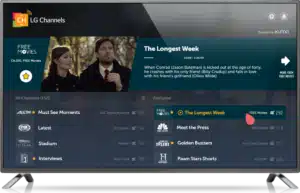
BEST IPTV APPS FOR SAMSUNG AND LG SMART TVS
Unlock an array of IPTV applications tailored for Smart TVs, such as Smart IPTV and various others, readily accessible in the market for seamless streaming of IPTV channels directly to your television. Elevate your entertainment experience by utilizing IPTV services compatible with select Smart TV brands like Samsung and LG. This article serves as your guide to uncovering the premier IPTV applications optimized for your Smart TV.
Exploring Smart TV Platforms Experience Smart TVs from leading brands, including Samsung and LG, featuring advanced platforms like Samsung’s Tizen and LG’s webOS. Over time, Samsung’s Tizen platform has matured into one of the most distinguished options available. LG’s Smart TVs, equipped with webOS, showcase a launch bar at the screen’s bottom on models released before 2021, providing swift access to applications and web browser functionalities.
List of BEST IPTV APPS FOR SAMSUNG AND LG SMART TVS
Enhance your Smart TV’s IPTV experience by exploring our curated list of top IPTV applications. To access IPTV subscription seamlessly, install a dedicated IPTV player on your Smart TV. Discover the finest options available in Samsung or LG app stores with our comprehensive selection:
IPTV SMARTERS PRO

Optimize your Smart TV experience with IPTV Smarters Pro, a stellar video streaming player meticulously designed for watching live TV, movies, series, and catch-up programs. This user-friendly application boasts an easy-to-navigate interface, a robust player, and an impressive layout, ensuring a seamless and effective entertainment experience.
Setup method: Xtream codes
Activation price: Free!
IBO PLAYER

Unlock a versatile media experience with IBO PLAYER, a comprehensive Smart TV media player supporting a wide range of video and audio formats. Notably recognized as the successor to the now-discontinued DUPLEX PLAY app, IBO PLAYER stands out among IPTV applications.
Distinguishing itself further, IBO PLAYER boasts an impressive design that sets it apart from other Smart TV IPTV apps. The user-friendly interface and intuitive operation make this application highly adaptable, allowing users to personalize numerous playback and visualization options to align with their preferences. Elevate your entertainment with the customizable features offered by IBO PLAYER.
Setup method: m3u link & Xtream codes
Activation price: 8 USD
FLIX IPTV

Elevate your Smart TV entertainment with Flix IPTV, a premier IPTV app that stands out for its exceptional features. Enjoy seamless access to your favorite playlists and subscriptions with the added advantage of faster playlist loading, thanks to its optimized IPTV streaming system. Experience top-notch IPTV streaming with Flix IPTV on your Smart TV.
Setup method: m3u link
Activation price: 7,99 USD
OTT+ PLAYER

Discover the OTT+ Player, an application designed for Smart TVs accessible on both Samsung Tizen and LG WebOS. You can freely download and install it from the respective App Stores, but to enjoy uninterrupted usage beyond the 7-day free trial, a license key will be essential. Unlock premium features and seamless Smart TV entertainment with OTT+ Player.
Setup method: Xtream codes
Activation price: 9 USD
SMART STB

Experience the pioneering Smart STB application, a revolutionary alternative to traditional Set Top Boxes, and the most robust solution for your Smart TV.
This application seamlessly brings IPTV subscription to your Smart TV through a designated link known as a “portal,” mirroring the functionality of MAG boxes. Enjoy all the essential features you would expect from both MAG and Portal systems, making Smart STB the ultimate choice for your IPTV needs.
Setup method: Portal URL
Activation price: 14,99 USD or 24,99 USD once
SMARTONE IPTV

SmartOne IPTV is an application for Smart TVs including Samsung under Orsay and Tizen, LG under webOS and Netcast as well as all TVs under VIDAA OS like Hisense and Brandt, it’s also available on the Foxxum platform with TVs like Panasonic and Tornado.
This app offers an advanced video player with quick zapping of channels and easy and convenient use. Also note that it offers 14 days free trial before activation.
Setup method: M3U link & Xtream codes
Activation price: 2,50USD/year or 12,99USD once
SET IPTV

SET IPTV is an IPTV player available for Samsung smart TV (Tizen OS) and LG smart TV (Web OS). Its most important features are its powerful video encoder as well as its support both m3u link and Xtream codes.
Setup method: M3U link & Xtream codes
Activation price: 15,59 USD once
NET IPTV

Elevate your Smart TV streaming experience with Net IPTV, renowned as one of the most dependable and seamless IPTV players. Its sleek and user-friendly interface ensures effortless navigation and hassle-free selection of your preferred media content.
Easy to set up through the M3U link method, Net IPTV offers a reliable solution for enjoying IPTV services on your Smart TV. Upgrade your streaming experience with the reliability and simplicity of Net IPTV.
Setup method: M3U link
Activation price: 12,99 USD once
Best IPTV subscription apps for Android Smart TVs
If you have an Android TV, you will surely find the majority of these applications also available on Google Play but you have even more choices of stable and free applications.
The first application to use is always IPTV SMARTERS available in the store with the name “SMARTERS PLAYER Lite” as you can download its APK and install it.
How to turn your normal TV set SMART?
Discover budget-friendly ways to transform your regular TV into a Smart TV and enjoy internet services like IPTV without breaking the bank. Explore the following options:
- Streaming Boxes: Choose from a variety of devices, including Android TV boxes, Apple TV, and MAG boxes, offering an affordable solution to convert your standard TV into a Smart TV. These devices grant access to video-on-demand content and IPTV services when connected to the internet.
- Computers: Connect your PC to your TV to utilize it as a large computer monitor. Ensure compatibility with an analog VGA input or, in some cases, a digital input such as a DVI socket or HDMI input.
Our final words
Empower your TV without hefty expenses and embrace the flexibility these options provide. For further suggestions or experiences with alternative solutions, feel free to share in the comments. Explore the possibilities and make your TV smarter on a budget!

